Back to Laptop ehehe... Today, I've made a program using Java Language. With the help of Google, and Software
BlueJ, finally this Software can work quiet properly. Here is the Design Interface that i want make (not yet made).
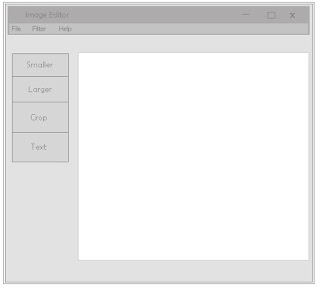 |
| Design Interface |
With its casual Interface, The program already has many kind of editing. I will show you later. For now, I'll show you the Class Diagram of this Software.
 |
| Class Diagram |
In the Class Diagram, there are 16 Class, with total 11 Class for Editing the Image, 1 Class for hold the Editing things, 1 Class for hold the Panel, 1 Class for hold all other Class, 1 Class for Call each other method Class there (Main), and last for Managing File of the Image. There are :
- Filter Class : To Edit and Change the appearance of the Image (Smoother, Darker, Lighter, etc.)
- Filter Holder Class : Hold every Filter Class to one command (Filter).
- Panel Class : To make the Panel for hold image in the software (ImagePanel)
- Super Class : To hold every other Class (OFImage)
- Main Class : To call every method from any other class, and the main body of the software. (ImageViewer)
- File Manager : To Manage the Image placement File. (ImageFileManager)
Here is how to use the software :
 |
| after opening image file |
- Open file, Save file, Close file, or Exit the Software with "File" tools.
- Edit Image using Crop tools
 |
| We Input the pixel coordinates start and end |
 |
| Result after Crop |
These are the Input needed, and below is the result
 |
| Filtering tools |
There are many Filtering tools in this Software, you can pick anything you like. Here the example, using lighter filtering tools.
That's how the Program works. Here is link for the source code of my program.
Source Code Program
So, that's it for me, hope you like it. Thanks for read this page, hope you get many benefits from it. So long ~
Name : Ahmad Yahya Abdul Aziz
NRP : 05111740000128
Class : PBO - A
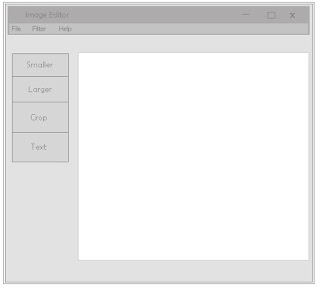














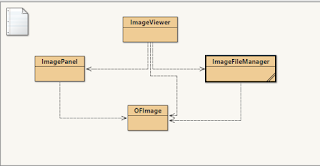
Comments
Post a Comment